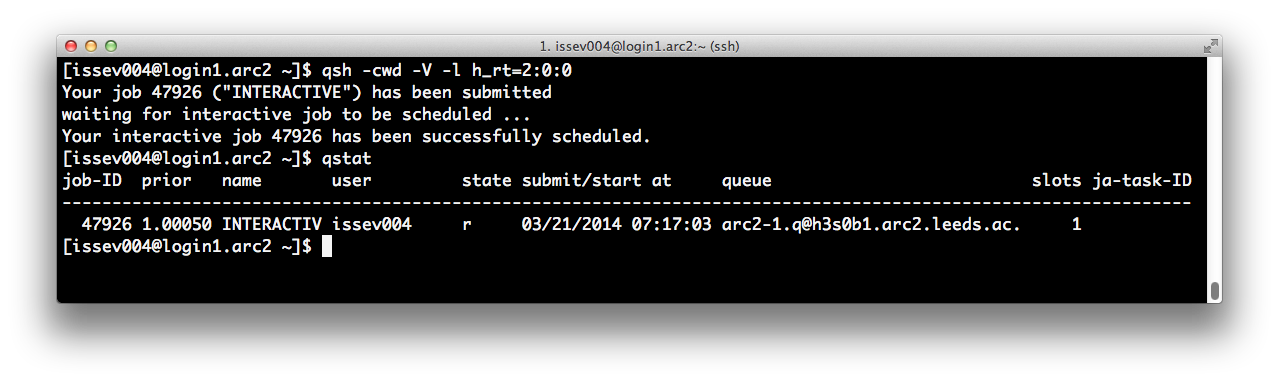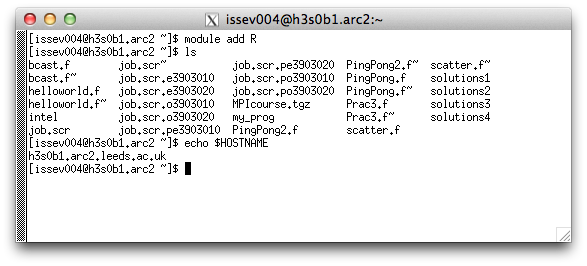5.20) Interactive Jobs: Examples
Figure 5: shows screenshot of terminal with qsh command, and as it appears in the queue.
Figure 6: shows screen shot of the X-window launched on a compute node as a result of the qsh command.
Alternatively, you can launch an interactive session to run directly in your current terminal window via:
$ qrsh –cwd –V –l h_rt=2:00:00
Interactive jobs “gotchas”:
- Always run programs spawned in an interactive shell in the foreground. There is no job control if the job is run in the background
- Environment variables may be different on remote nodes
- Export variables with –V