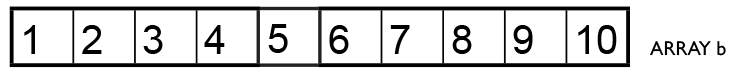4.5) Creating Vectors And Matrices: Colon Operator
- An alternate method of creating vectors is to use the colon operator (:)
- As we will see, the colon operator is one of the most useful Matlab commands you will come across
- The colon operator can be used to create a list of evenly spaced numbers. The default separation (or stride) is 1. So for example:
- To recap, the colon operator (:) is used to specify contiguous indices, the two forms of the operator are:
will create a vector named "b" which is the same as vector "a". You could also specify an alternate stride. So for example:
[matlab]
>> c=1:2:10
[/matlab]
will generate a vector "c", whose elements begin at 1 and increase by 2 until it gets to 10. So now "c" is equals to:
[matlab]
c= [1 3 5 7 9]
[/matlab]
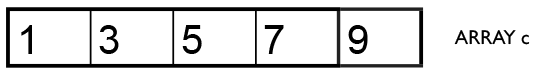
start : endstart : stride : end