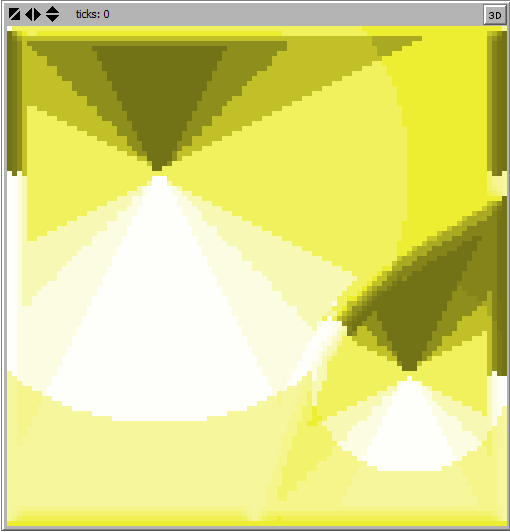7.10) Insolation Display
Again we like to see if the procedure actually worked, but unless we want to check each patch with the monitor we would rather colour the patches according to their insolation.
Insert the following statement at the end of your calculate-insolation procedure.
set pcolor scale-color yellow insolation 0 1300
Click the setup button and check if your view is looks somehow like the picture below. On there we see white spots on the south slopes and dark ones on the north of the hills. But we do see as well some surprising patterns. Sectorial colouring: Why is the landscape coloured in sectors and not on a smooth colour scale? (Hint: try changing the radius of the lowest nearest neighbour) Edge effects: What happens at the edge of the view? Somehow our orientation setting is not working there, why? (Hint: think about how the orientation is set)
For now we are happy with the landscape but keep in mind the artificial features we gave the model through the way we implemented the landscape.