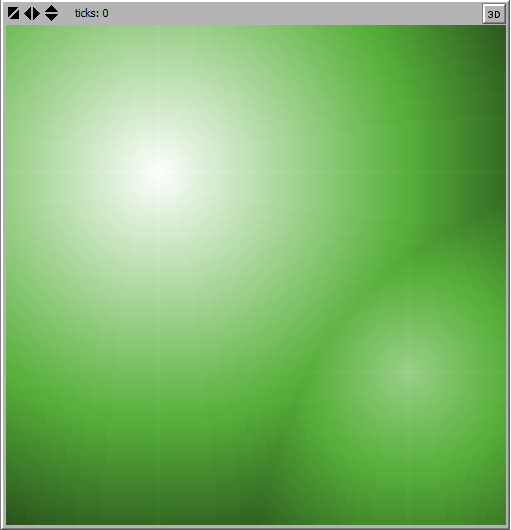7.7) Artificial Landscape Display
Now, following our philosophy of testing everything as early as possible, we want to see this model landscape to make sure it looks right. To do so, we need a way to execute our new setup procedure.
On the Interface, press the Button button, select “Button,” and place the cursor on the Interface left of the View window. Click the mouse button. A new button appears on the Interface and a dialog for its settings opens. In the Commands field, type “setup” and click OK.
Now we have linked this button to the setup procedure that we just programmed. If you press the button, the setup procedure is executed.
If there is a landscape with two hills - congratulations! (If your View does not look like this, figure out why by carefully going back through all the instructions. Remember that any mistakes you fix will not go away until you hit the setup button again.)