16.1) Directory Listing
To see the permissions on files and directories type list with an option letter l (‘l’ as in ‘leg’) as:
ls –l
This is a long listing and tells you a lot about the files. See below for an example.
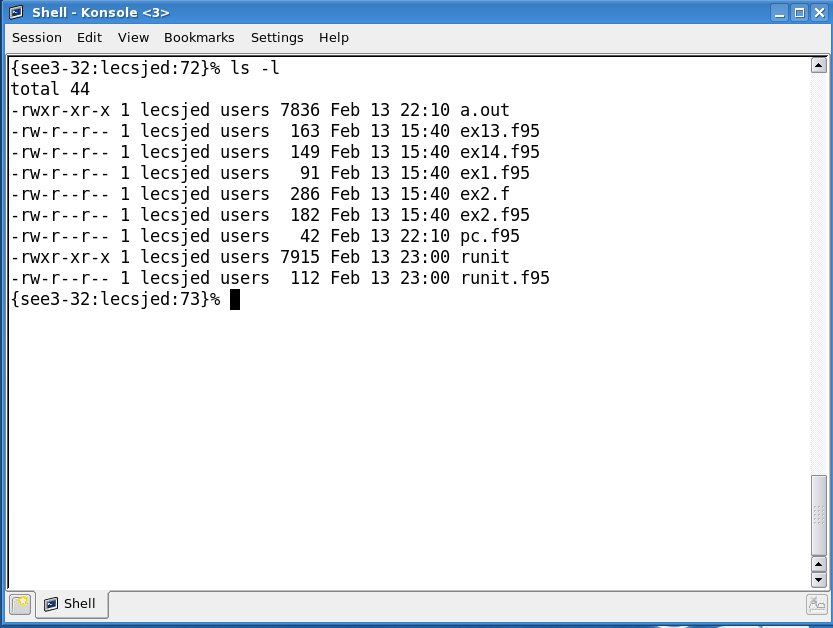
Watch the following video and then read the text. It gets technical and so a combination of video and written explanations are needed.
