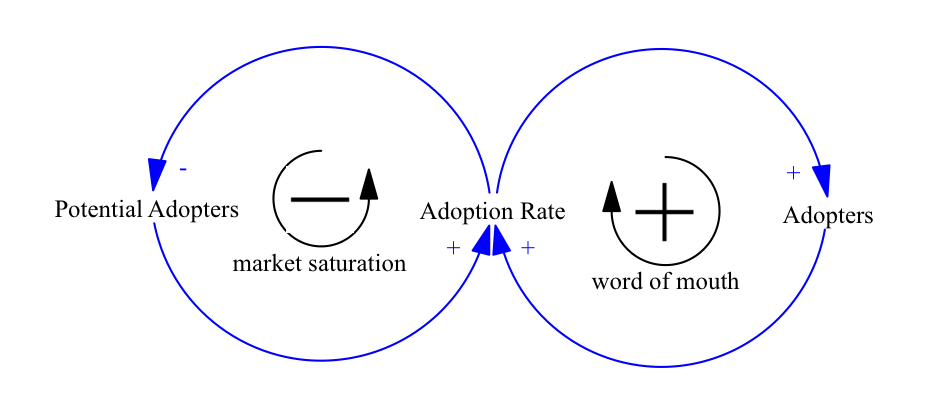7.3) Adding Connections
- With variables in place, we now need to add the connections. Click on the “Arrow” button in the sketch menu. To draw a connection, click first on the variable from which the connection originates, and then on the variable where it should terminate. This will draw an arrow between the two variables.
- With the arrow tool still selected, connections will have a small circle handle attached to them. Click and drag this to curve the arrow as shown on the previous page.
- Add a further three arrows to complete the diagram. The structure of the model is now in place, all that remains is to add labels.
- Add connections from "savings" to "interest" and "INTEREST RATE" to "interest" in the same way as a casual loop diagram.